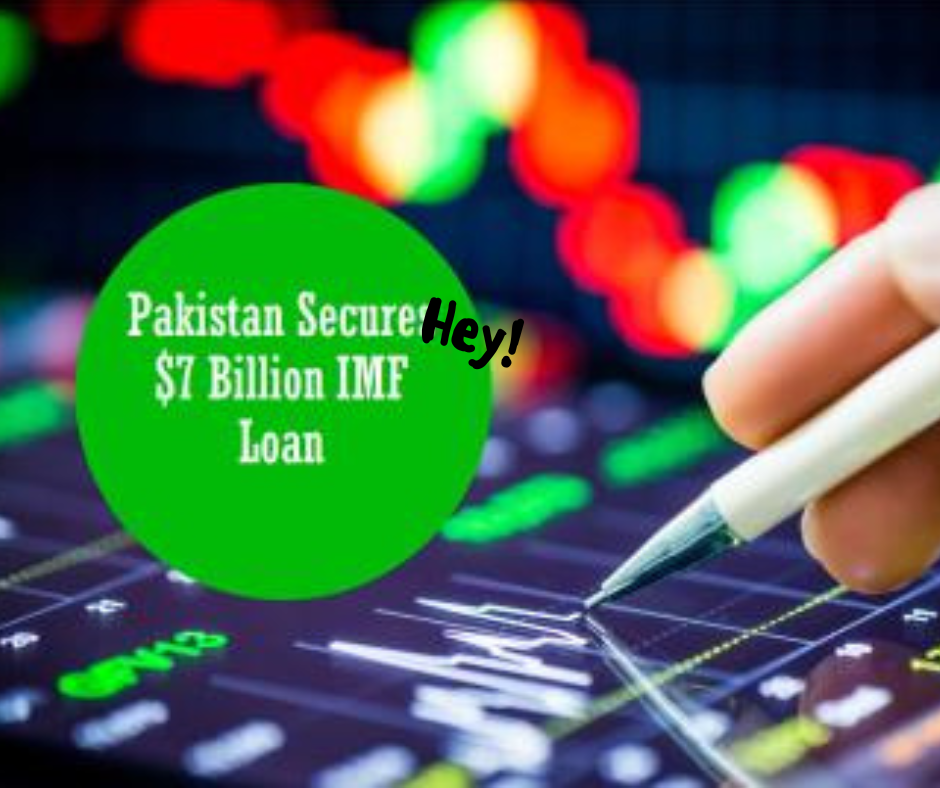Apple enthusiasts worldwide are buzzing with excitement as the tech giant officially announces the iOS 18 release date. Slated to launch in September, iOS 18 promises to bring a slew of innovative features, enhancements, and performance improvements that aim to elevate the user experience across all compatible Apple devices. In this comprehensive article, we’ll delve into the anticipated features of iOS 18, the confirmed release timeline, and what users can expect from Apple’s latest mobile operating system.
iOS 18 Release Date: When to Expect the Update
Apple has a well-established pattern for releasing its iOS updates, typically unveiling them during the annual Worldwide Developers Conference (WWDC) in June, followed by a public beta period, and culminating in a full release in September alongside the new iPhone models. For iOS 18, Apple has adhered to this tradition, officially announcing the release date for mid-September, aligning with the launch of the latest iPhone lineup.
Key Milestones Leading Up to the Release:
- WWDC 2024 (June): Official announcement of iOS 18, highlighting major features and developer tools.
- Beta Releases (June – August): Multiple beta versions available to developers and public beta testers for feedback and bug fixes.
- Final Release (September 2024): Public rollout of iOS 18 alongside new iPhone models.
New Features and Enhancements in iOS 18
iOS 18 introduces a host of new features designed to enhance usability, security, and overall performance. Here’s an in-depth look at some of the most anticipated updates:
1. Revamped Control Center
The Control Center in iOS 18 has received a significant overhaul, offering a more intuitive layout and additional customization options. Users can now rearrange controls, add new toggles for frequently used settings, and access advanced features such as:
- Smart Home Integration: Direct controls for HomeKit-compatible devices, allowing for seamless management of smart home gadgets.
- Quick Settings: Access to recently used apps and shortcuts for faster navigation.
2. Enhanced Multitasking for iPad OS 18
While primarily an iOS update, iPad users will also benefit from iOS 18’s multitasking enhancements, offering a more desktop-like experience on iPads. Key improvements include:
- Resizable Widgets: Widgets that can be adjusted in size to fit different workflows.
- Improved Split View: Enhanced stability and easier app switching within Split View mode.
3. Focus Mode 2.0
Building on the existing Focus mode, iOS 18 introduces Focus Mode 2.0 with more granular controls and automation options:
- Custom Focus Profiles: Create and switch between multiple Focus profiles tailored to different activities or times of day.
- Smart Suggestions: AI-driven suggestions for activating Focus modes based on user behavior and context.
4. Advanced Privacy Features
Apple continues to prioritize user privacy with iOS 18, introducing several new features to safeguard personal data:
- App Privacy Reports: Detailed reports on app data usage, including which apps access location, photos, and other sensitive information.
- Privacy Dashboard: A centralized dashboard for managing privacy settings across all installed apps.
5. Redesigned Notifications System
The notifications system in iOS 18 has been revamped to reduce clutter and improve user experience:
- Interactive Notifications: More interactive elements within notifications, allowing users to perform actions directly from the notification without opening the app.
- Notification Groups: Enhanced grouping options for better organization and management of notifications.
6. Enhanced Siri Capabilities
Siri receives significant upgrades in iOS 18, making the virtual assistant more powerful and versatile:
- Offline Functionality: Expanded capabilities for Siri to perform tasks without an internet connection.
- Contextual Understanding: Improved contextual awareness for more accurate and relevant responses.
7. Performance Improvements and Bug Fixes
iOS 18 focuses on optimizing performance across all devices, ensuring smoother operation and faster response times. Key performance enhancements include:
- Battery Efficiency: Improved battery management for longer device usage.
- Faster App Launches: Reduced app launch times and overall system responsiveness.
- Stability Enhancements: Fixes for known bugs and system crashes to provide a more reliable user experience.
Compatibility: Which Devices Support iOS 18?
iOS 18 is compatible with a wide range of Apple devices, ensuring that users with older models can still benefit from the latest updates. The following devices are confirmed to support iOS 18:
- iPhone Models:
- iPhone 14 series
- iPhone 13 series
- iPhone 12 series
- iPhone 11 series
- iPhone XS and XR
- iPhone X
- iPhone 8 and 8 Plus
- iPhone 7 and later
- iPad Models:
- iPad Pro (all models)
- iPad Air (3rd generation and later)
- iPad (5th generation and later)
- iPad mini (5th generation and later)
Note: While older devices are supported, some features may be limited based on hardware capabilities.
How to Update to iOS 18
Updating to iOS 18 is a straightforward process. Here’s a step-by-step guide to ensure a smooth transition:
- Backup Your Device:
- Use iCloud or iTunes to back up your data before initiating the update to prevent any data loss.
- Check Compatibility:
- Ensure your device is listed among the supported models for iOS 18.
- Connect to Wi-Fi and Power:
- Make sure your device is connected to a stable Wi-Fi network and is sufficiently charged or connected to a power source.
- Download and Install:
- Navigate to Settings > General > Software Update.
- If iOS 18 is available, tap Download and Install.
- Follow the on-screen instructions to complete the installation.
- Automatic Updates:
- For future convenience, you can enable automatic updates by toggling on Automatic Updates in the Software Update settings.
Potential Issues and Troubleshooting
While Apple strives to make updates seamless, users might encounter some issues during or after the update. Here are common problems and their solutions:
- Insufficient Storage:
- Ensure you have enough free space on your device. Delete unnecessary files or apps to free up space.
- Update Fails to Install:
- Restart your device and attempt the update again.
- If the problem persists, consider updating via iTunes or Finder on a computer.
- Battery Drain:
- After updating, some users may experience increased battery usage. This typically stabilizes after a few days as the system optimizes.
- App Compatibility:
- Ensure all your apps are updated to their latest versions to maintain compatibility with iOS 18.
User Feedback and Early Reviews
Early adopters of iOS 18 have shared their experiences, highlighting both the strengths and areas for improvement:
- Positive Feedback:
- Enhanced performance and faster app launches.
- Improved privacy controls and transparency.
- User-friendly redesign of Control Center and notifications.
- Areas for Improvement:
- Some users report minor bugs and glitches, which are expected to be addressed in subsequent updates.
- Requests for more customization options in certain features.
iOS 18 vs. Previous Versions
Comparing iOS 18 to its predecessors, several enhancements stand out:
- Performance: iOS 18 offers significant performance boosts, making older devices run more smoothly.
- Privacy: Enhanced privacy features provide users with greater control over their data.
- Customization: More customization options allow users to tailor their devices to their preferences.
- Integration: Better integration with other Apple services and devices within the Apple ecosystem.
iOS 18 and the Apple Ecosystem
iOS 18 further strengthens Apple’s ecosystem by ensuring seamless interoperability between devices. Key integrations include:
- Continuity Features: Enhanced Handoff, Universal Clipboard, and AirDrop capabilities for a more unified experience across iPhone, iPad, Mac, and Apple Watch.
- iCloud Enhancements: Improved iCloud services for better data synchronization and storage management.
- App Ecosystem: Developers are encouraged to leverage new APIs and tools provided in iOS 18 to create more powerful and integrated apps.
Security Enhancements in iOS 18
Security remains a top priority for Apple, and iOS 18 introduces several measures to protect users:
- Advanced Encryption: Strengthened encryption protocols for data at rest and in transit.
- Enhanced Biometric Security: Improved Face ID and Touch ID functionalities for more secure authentication.
- Secure Boot Chain: Reinforced secure boot process to prevent unauthorized software from loading during device startup.
Accessibility Improvements
iOS 18 continues Apple’s commitment to accessibility, introducing features that make devices more usable for everyone:
- Voice Control Enhancements: More responsive and accurate voice commands for hands-free operation.
- Customizable Display Options: Expanded options for color adjustments, text size, and contrast to accommodate various visual needs.
- AssistiveTouch Updates: Improved AssistiveTouch functionality for easier navigation and control.
Developer Insights: What’s New in iOS 18 SDK
For developers, iOS 18 brings a range of new tools and APIs to enhance app development:
- ARKit 6: Advanced augmented reality capabilities, including better object recognition and environmental understanding.
- SwiftUI Enhancements: New components and improved performance for building responsive and dynamic user interfaces.
- HealthKit Updates: Expanded health data integration for creating more comprehensive health and fitness apps.
- Privacy APIs: New APIs to help developers comply with enhanced privacy standards and provide transparency to users.
Conclusion: Is iOS 18 Worth the Upgrade?
With its array of new features, performance improvements, and enhanced security measures, iOS 18 is poised to be a significant update for Apple users. Whether you’re looking to optimize your device’s performance, take advantage of new productivity tools, or simply enjoy the latest enhancements in the Apple ecosystem, iOS 18 offers something for everyone.
Don’t Miss Out! Ensure you’re ready for the iOS 18 release date by preparing your device for the update and exploring the new features that Apple has meticulously crafted to enhance your mobile experience.